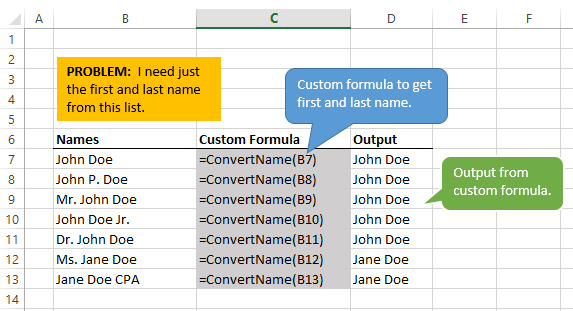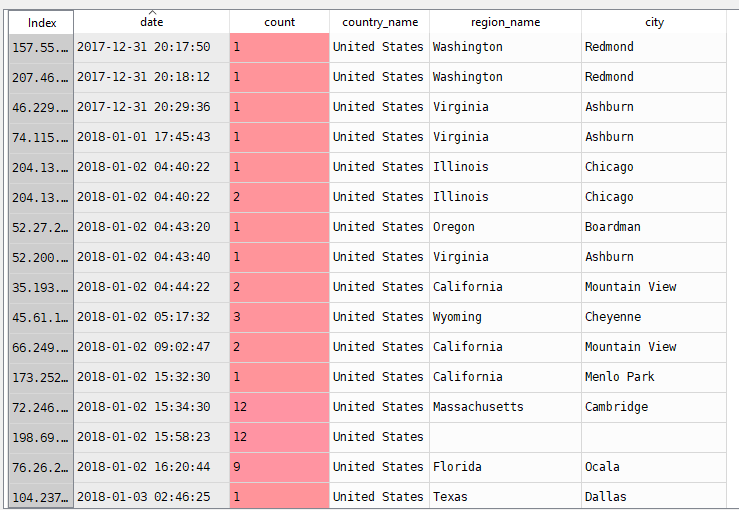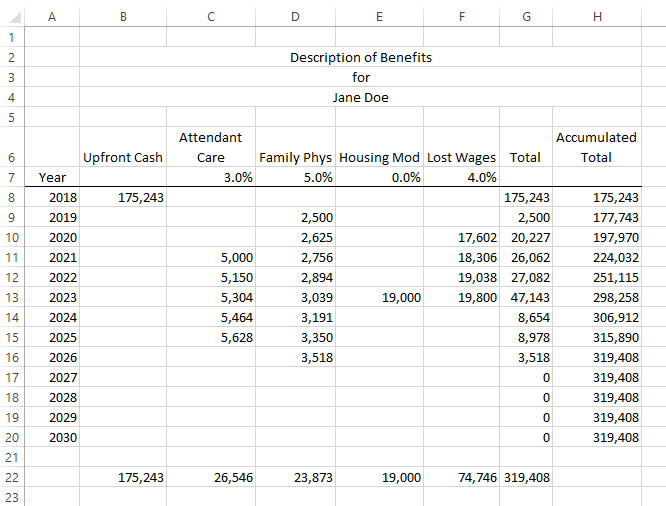Excel User Defined Functions (UDFs)
What do you do when you have data, but it's not in the format you want or it's missing information?
While Excel has a ton of built-in functions like Sum, Average, VLOOKUP, there are times when they aren't enough to solve your particular problem.
Before you give up on your project or resort to manually calculating each data point, there are ways to solve your challenge with some advanced Excel features. For example, user defined functions (UDFs), which act like built-in functions, can be customized to perform a particular action. In the example to the right, we created a UDF called "ConvertName()" that takes names in different formats and automatically outputs the first and last name. This UDF can be applied to any list of improperly formatted names.
While this is a simple example of a customized formula we can create for you, UDFs are a very powerful feature of Excel that can solve your data challenges quickly and accurately.